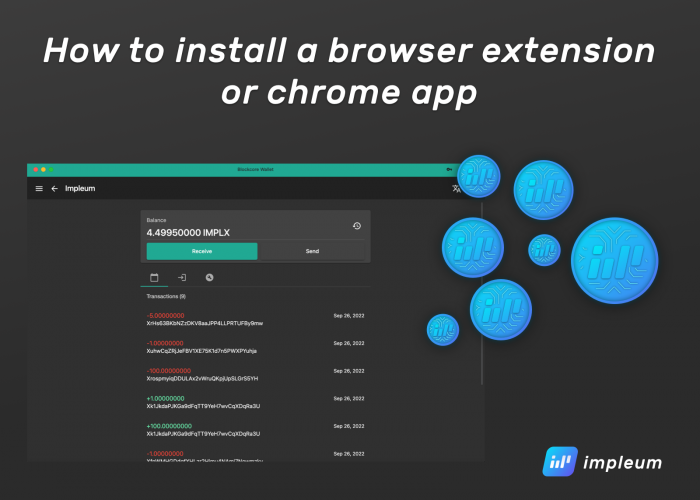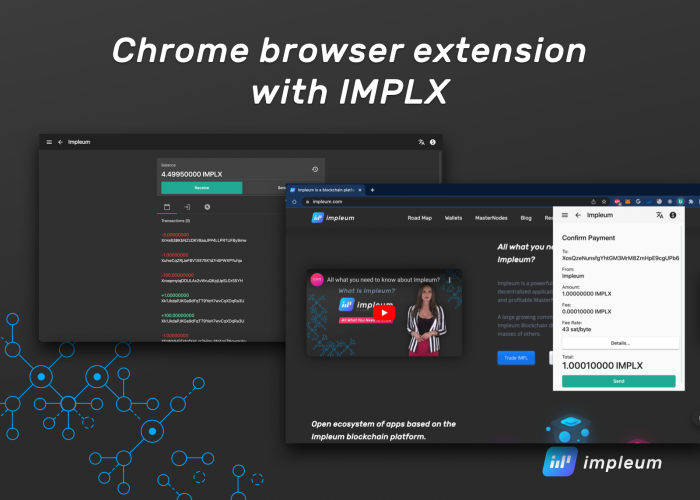The long-awaited moment has arrived. The Molie Chat team, together with the Impleum Core team, are pleased to announce the completion of the first phase of a two-year development of a revolutionary new product built on an updated Impleum blockchain technology with an even higher level of privacy, very wide application possibilities and an even larger development team.
INVITE LINK: molie.chat
README – Instruction about SWAP in the Molie system
The swap between the IMPL and IMPLX coins will start on November 1, 2021. On this date coin holders will be able to start a gradual migration to the new blockchain IMPLX. The procedure for the SWAP to a new blockchain will continue for two months and will end on December 31, 23.59.59 GMT.
We are now progressing with the Coin Swap and are now able to detail the process. We must clarify that the IMPLX Coin will supersede the existing IMPL Coin. As such, all future development activity will be undertaken against the IMPLX Blockchain on the BlockCore codebase.
Significant effort has gone into both the development and acceptance testing to ensure the Token Swap process is as smooth and seamless as possible. Rest assured that we have spent a great deal of time assessing the Token Swap procedure, ensuring that the end result brings the most benefit to the Impleum ecosystem.
The Coin Swap process is just the beginning for the vision we have for the IMPLX Blockchain. As mentioned in our previous announcement; no longer are we constrained by legacy codebase clients maintaining the network, allowing innovations and new feature integration to be achieved much more efficiently.
The swap will take place automatically in Molie chat – an application built with the help of Impleum technologies by Molie developers who have put their whole soul and knowledge into a product that has no analogues on the market.
IMPLX Swap Process
Exchange of IMPL to IMPLX (SWAP)
1. Follow the invitation link https://molie.chat/?inv=MTAwMTIx that you received in order to proceed with the registration.
2. Take the steps to register a new account.
a) IMPORTANT! Save the recovery phrase that was created automatically.
b) We recommend you to save your unique ID.
c) IMPORTANT! Create a password for the payment and necessarily save it or memorise it. (In case you lose the password for payment, you won’t be able to manage your funds)
d) IMPORTANT! Also, you have to create and save a recovery password.
e) After these steps, the system wallets: IMPL, IPMLX and MOX are going to be created automatically.
3. SWAP is going to be conducted according to the ratio 8(IMPL) to 1(IMPLX). For instance: 800 IMPL = 100 IMPLX.
4. In order to create a SWAP, you have to open the “Wallets” section. There you will see the button “SWAP to IMPLX”. (Time for the SWAP transaction could be up to 10 minutes)
5. In order to begin the SWAP, we offer you to transfer all the IMPL coins (from any other wallets) to your new system wallet IMPL in the Molie system.
6. In order to transfer the coins from your other wallets, you need to open the system wallet, press the “Receive” button and copy the number of your system wallet.
7. Now, you can insert the copied number of your system wallet and transfer the coins from any other system where you have your IMPL coins.
Invite your friends and receive bonuses
1. Invite your friends to the Molie – share the invitation link and you will be able to receive bonuses for each transaction of your friend registered in the Molie system.
2. Open the “Profile” section in the menu and go to the “Partnership program”.
3. As soon as your friend gets registered in the Molie system, you will see their profile in the “Contacts” section.
4. During the registration, each user receives a personal ID. The username is optional. In the “Contacts” section you will be able to see their ID and username.
Customer support
1. You can always ask for help via the chat with the support team in the “Contacts” section.
2. We are going to do our best in order to answer quickly and help solving all the difficulties as fast as possible.
Watch the IMPL to IMPLX swap process on video: