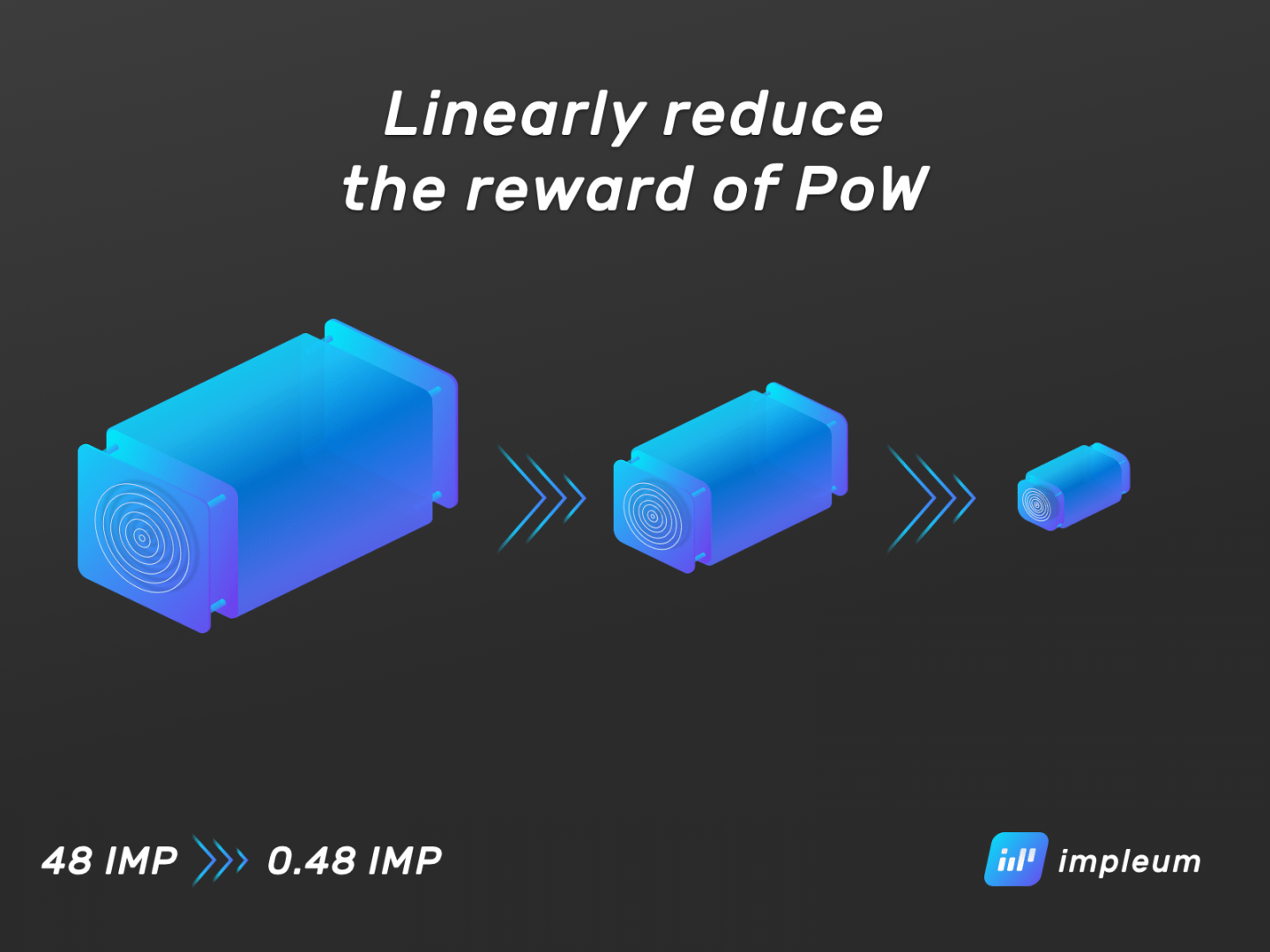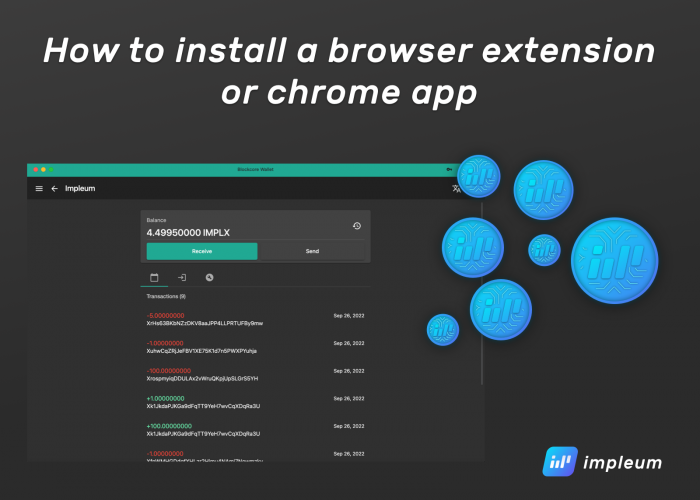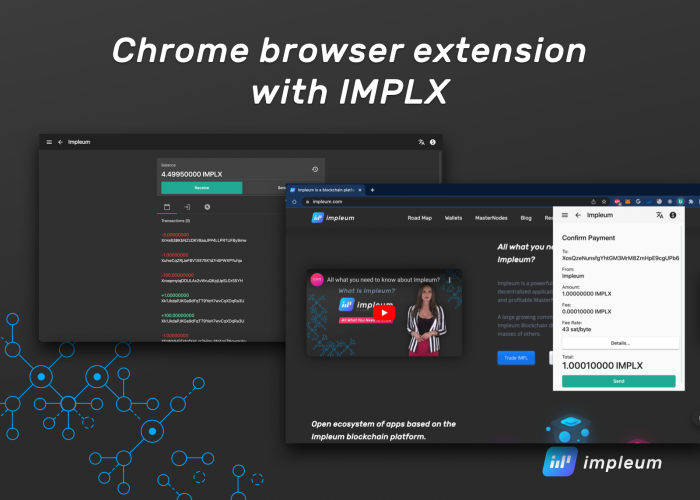Our coin is fast growing. This is indicated by the increased interest of miners with industrial capacities. This allows a limited circle of people to concentrate a large amount of coins on their wallets. Such things contradict the basic ideology of the blockchaine – decentralization. In this regard, the Impleum team decided to linearly reduce the reward of PoW block from 48 IMP to 0.48 IMP, which will make industrial mining unclaimed.
To implement this important step for our community, you need to update your wallet to version 1.0.0.10. These wallets will support valid chain.
Update wallets link:
https://github.com/impleum/ImpleumQt/releases/tag/v1.0.0.10
After the wallet update to version 1.0.0.10, the separation of the Impleum blockchain occurred. To make sure that you are on the correct blockchain, you need to do the following:
1. Go to Menu->Help->Debug window->Console
2. Write command: getbestblockhash and press Enter
3. Copy the result: b0b5207c13930066f33bf89049e9981c6a247c65c4ef6aa710f5e128810f0f99
4. Go to Explorer https://explorer.impleum.com/
5. Put result of 3. to search field and press Enter
6. If you do not see any errors – you on correct blockchain
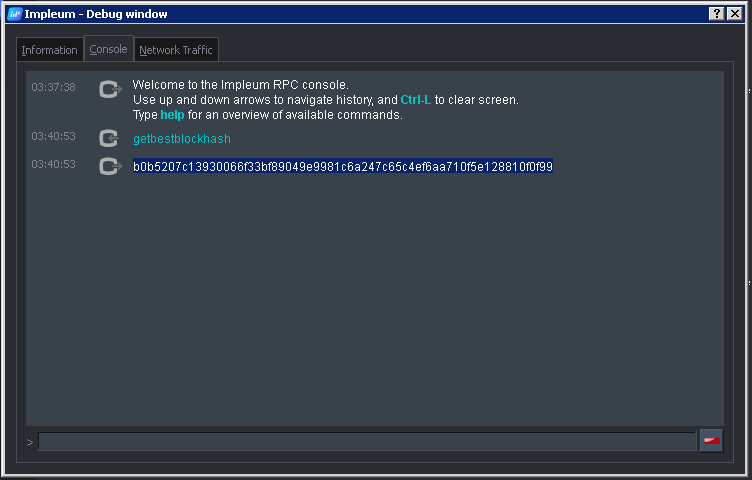
Сorrect blockchain
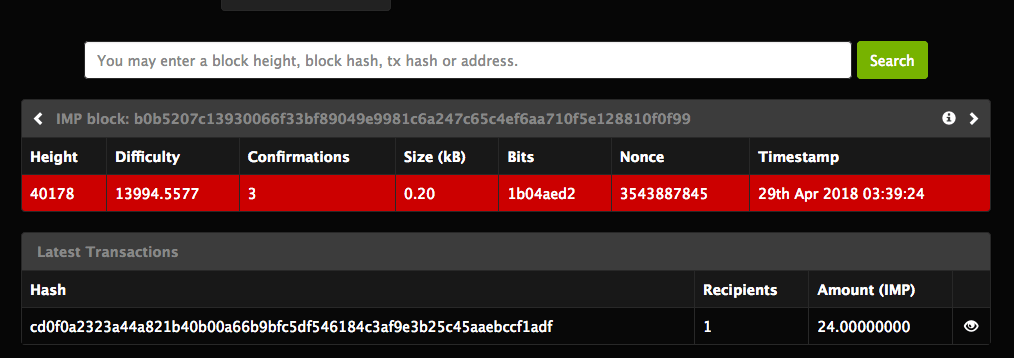
Wrong blockchain
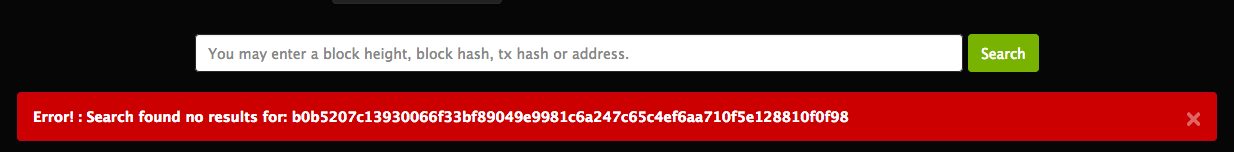
If your blockchain is Wrong – you need to synchronize your local blockchain with the network by removing the old blockchain.
Step-by-step instruction
-
- Click your start menu
- Type in %appdata% into the search box
- It will open /appdata/roaming
- Open your impleum folder
- Take out the wallet.dat file and put it on your desktop
- Delete the impleum folder
- Download and install lasters Impleum wallet https://github.com/impleum/ImpleumQt/releases
- When the new wallet starts up, close it
- Open the impleum folder again (follow 2-4)
- Delete the wallet.dat file in the folder
- Drag and drop the wallet.dat file from your desktop to the new folder
- Restart impleum wallet
Important:
Do not forget to make a backup of the wallet.dat
If you are on a valid blockchain, but you have a different amount in your wallet – you need to execute the following commands in the Debug console:
checkwallet
repairwallet
This should help.